PC Overheating problems @ YMCABC
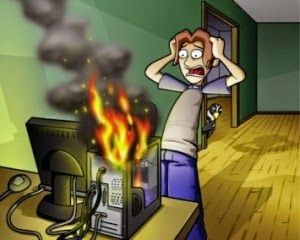 Alex’s Story
Alex’s Story
Whilst my manager, John, was away on a well-deserved holiday we received a call to the office from a client about a problem with one of their PCs. They suspected it was overheating due to it being stored in a confined location which they were unable to change.
Therefore we quickly had to find a solution. YMCABC sent us the PC and after careful investigation of the PC I decided the solution to the problem was to replace the existing processor (CPU) cooler with a higher performance one. I had to find what size coolers could fit this particular computer and then make sure I ordered the correct one. It was really important that everything was done thoroughly but at the same time quickly so that YMCABC had their PC back and in use as quick as possible as it was something they rely on. I also felt it was important I got everything right because not only was the client relying on me but John was also relying on me because he was unable to sort the problem out himself.
When we received the new cooler I had to remove the old stock cooler and then clean the old thermal interface material (TIM) off the processor. Once removed I could apply new thermal interface material (TIM) to the processor and begin the process of mounting the new cooler.
I carried out stress testing on the PC to ensure that the new cooler was capable of keeping the PC at a suitable temperature and to make sure it ran correctly. I ran a benchmark test on the PC so that the PC ran at its absolute maximum. After around 4 hours I decided the PC was running correctly and could be returned to the client. Both John and YMCABC were really pleased with what I had done. It felt like a real accomplishment to have completed the entire job myself and has given me lots of confidence.
Here are some symptoms of an overheating PC:
- Applications stop responding during use
- Windows stops responding during use
- Fans inside the PC become louder because they are spinning faster
- Mouse and keyboard stop responding
If your facing any of these problems or any other IT support issues give us a call on 0845 319 4887* or fill out a contact form here.
To find out more about YMCABC click on their website here! Or to read more about my time as an apprentice click here to read my other blogs
* Calls will cost 5p per minute plus your phone company’s access charge.














